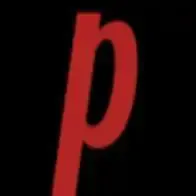DIY Home Theater AV Wiring Diagram for Starters
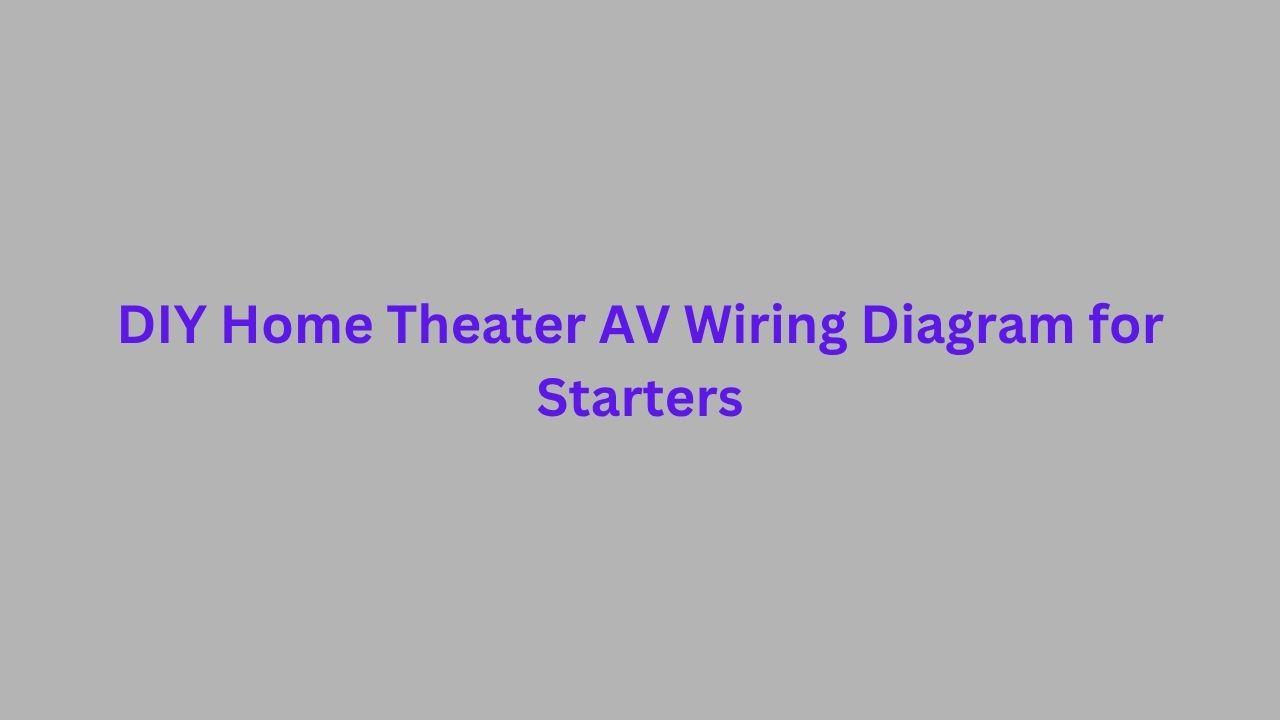
Creating a home theater setup can seem like a daunting task for beginners. With so many wires, devices, and connections, it is easy to get overwhelmed. Fortunately, with the help of XTEN-AV, you can simplify your AV design process and approach your project with confidence. Whether you are setting up a small living room system or a full-fledged theater room, understanding how to read and create basic V Wiring Diagrams is a critical first step toward a successful DIY installation.
In this blog, we will walk you through the essentials of building your own home theater AV wiring diagram. You will learn what components to include, how to organize your connections, and how to design a wiring diagram that makes your AV system easy to install and troubleshoot.
Why XTEN-AV is Ideal for Home Theater Starters
XTEN-AV is a leading AV design software that simplifies complex projects. It allows you to drag and drop devices, automatically generates V Wiring Diagrams, and even pulls product data directly from manufacturer catalogs. For DIYers, this means no more second-guessing connections or wondering if your wiring is correct.
With XTEN-AV, you can build a custom AV layout, visualize signal paths, and create documentation that ensures every cable goes exactly where it should. Whether you are new to AV or have some experience, the platform helps you get professional-grade results without the learning curve.
Step 1: Understand the Basic Components of a Home Theater
Before you begin wiring, you need to know what devices are typically included in a home theater setup. Here are the core components you will likely use:
-
AV Receiver (AVR): The central hub that connects and powers your devices. It manages audio and video signals.
-
TV or Projector: Your display device for watching movies or shows.
-
Speakers: Usually includes front left, front right, center, surround left, surround right, and possibly subwoofers or height speakers for Dolby Atmos.
-
Source Devices: This includes Blu-ray players, streaming devices, gaming consoles, or cable boxes.
-
Cables: HDMI, speaker wire, RCA cables, optical cables, and power cords.
Once you know the gear you will be using, you can begin planning the layout and wiring.
Step 2: Sketch Your Room Layout
Take a few minutes to sketch out your room. Mark where your TV or projector will go, where you will sit, and where you will place your speakers. Use this as a guide to determine where your cables will need to run.
You can also use XTEN-AV to digitally design your room layout and position all devices accurately. The software then helps you generate a V Wiring Diagram based on your visual layout, which is great for starters who are not sure where to begin.
Step 3: Learn to Read and Create V Wiring Diagrams
A wiring diagram is a visual roadmap of how your home theater system is connected. Here is what to include in your DIY home theater AV wiring diagram:
-
Boxes for each device: AVR, TV, speakers, source devices.
-
Lines between components: These represent the cables, with arrows to show signal direction.
-
Labels for each wire and port: For example, HDMI OUT from AVR to HDMI IN on TV.
-
Cable types: Label cables as HDMI, optical, speaker wire, etc.
V Wiring Diagrams are especially helpful when you want to double-check connections or troubleshoot problems later. With XTEN-AV, you do not have to draw this manually. The software can automatically generate a wiring diagram once you add your components and connections in the project interface.
Step 4: Connect the AV Receiver
The AV receiver is the control center of your home theater. Start by connecting your source devices to the receiver:
-
Blu-ray player to AVR: HDMI from player to one of the AVR’s HDMI IN ports.
-
Streaming box to AVR: HDMI into another HDMI IN port.
-
Game console to AVR: Again, use an HDMI IN port.
Then, connect the AVR to your TV or projector:
-
HDMI OUT from AVR to HDMI IN on TV. Use the port labeled ARC or eARC if available.
This completes the video path from your sources to your display.
Step 5: Connect the Speakers
Most AV receivers will have speaker terminals labeled for each channel. Connect each speaker using speaker wire, making sure to match the polarity:
-
Front Left and Right Speakers: Place on either side of the TV.
-
Center Speaker: Directly below or above the display.
-
Surround Speakers: On side or behind the seating area.
-
Subwoofer: Connect using a subwoofer cable (RCA or LFE) from the AVR’s sub out.
XTEN-AV makes this process simple by showing you where each wire should go in the V Wiring Diagram, ensuring no guesswork during the AV system installation.
Step 6: Cable Management and Power
Now that your connections are in place, take time to organize your cables:
-
Use cable ties or sleeves to keep things tidy.
-
Avoid running speaker wires parallel to power cords to reduce noise.
-
Ensure every device is plugged into a power surge protector or power conditioner.
Good cable management not only makes your setup look clean but also improves performance and safety.
Step 7: Test Your System
Before you finalize your setup, test each component:
-
Turn on the AVR and switch to each input.
-
Play audio and video from each source.
-
Ensure all speakers are working and audio is balanced.
Use your wiring diagram to verify connections if something does not work. XTEN-AV allows you to revisit and edit your wiring diagram anytime, so you can track changes and adjust layouts easily.
Tips for Starters
-
Label every cable. It helps during installation and future upgrades.
-
Use high-quality cables. Especially for HDMI and speaker wire.
-
Plan for the future. Leave extra wire length in case you move devices or upgrade.
Conclusion
Building your own home theater system is a rewarding experience, especially when you have a clear plan and reliable tools. Understanding how to create and read V Wiring Diagrams gives you the confidence to wire your system correctly and avoid common pitfalls.
XTEN-AV empowers you to design your layout, select the right equipment, and generate professional diagrams with ease. For DIY starters, it is the perfect companion to make your home theater setup not just functional but exceptional.
Read more: https://feed.vsnyc.in/read-blog/46460
- Art
- Causes
- Crafts
- Dance
- Drinks
- Film
- Fitness
- Food
- Juegos
- Gardening
- Health
- Home
- Literature
- Music
- Networking
- Other
- Party
- Religion
- Shopping
- Sports
- Theater
- Wellness
- Politics
- IT
- Relationship
- Blockchain
- NFT
- Crypto
- Fintech
- Automobile
- Faith
- Family
- Animals
- Travel
- Pets
- Coding
- Comedy
- Movie
- Game
- Computer