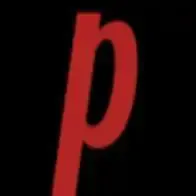Supercharge Your Computer’s Performance

In today’s digital world, a fast and reliable computer is crucial for work, entertainment, and staying connected. However, even the best machines can slow down over time due to cluttered storage, outdated software, or simple neglect. Maintaining optimal computer performance isn’t just about convenience—it’s about productivity, security, and getting the most out of your investment. By understanding the key factors that affect your system and adopting proven optimization strategies, you can extend your computer’s lifespan and enjoy a seamless user experience.
Understanding Computer Performance
Computer performance refers to how efficiently your device executes tasks, runs applications, and responds to user commands. Common issues like slow boot times, frequent crashes, and sluggish application launches can frustrate users and hinder productivity. These problems often stem from a combination of outdated software, excessive background processes, and hardware limitations. Recognizing the root causes of poor performance is the first step toward implementing effective solutions that keep your system running smoothly.
Keep Your Operating System Updated
One of the simplest yet most impactful ways to boost your computer’s performance is by keeping your operating system (OS) up to date. Regular updates not only introduce new features but also patch security vulnerabilities and fix bugs that can slow down your system. Most modern operating systems offer automatic updates, but it’s wise to periodically check for and install any pending updates manually. Staying current ensures your computer benefits from the latest performance enhancements and security protections.
Manage Startup Programs
Many applications are configured to launch automatically when your computer starts, which can significantly increase boot times and consume valuable resources. By managing your startup programs, you can streamline the boot process and free up memory for essential tasks. Most operating systems provide tools to review and disable unnecessary startup items. Regularly auditing this list helps maintain a quick and responsive system from the moment you power on your device.
Optimize Storage and Remove Unnecessary Files
Over time, your computer accumulates temporary files, cached data, and unused applications that can clog up storage and degrade performance. Optimizing your storage involves regularly deleting unnecessary files, emptying the recycle bin, and uninstalling programs you no longer use. Built-in disk cleanup utilities and third-party tools can automate much of this process. Keeping your hard drive or SSD tidy not only speeds up file access but also reduces the risk of system errors.
Upgrade Your Hardware
While software tweaks can yield significant improvements, sometimes upgrading your hardware is the most effective way to supercharge your computer. Adding more RAM allows your system to handle more tasks simultaneously, while replacing a traditional hard drive with a solid-state drive (SSD) can dramatically reduce load times. For users who engage in gaming, video editing, or other resource-intensive activities, investing in a better graphics card or processor may also be worthwhile.
Protect Against Malware and Viruses
Malware and viruses are notorious for causing slowdowns, crashes, and data loss. Ensuring your computer is protected with reputable antivirus software is essential for maintaining performance and security. Regular scans and real-time protection help detect and eliminate threats before they can do damage. Additionally, practicing safe browsing habits and being cautious with downloads can further reduce your risk of infection.
Regularly Update Drivers and Software
Outdated drivers and software can lead to compatibility issues, crashes, and sluggish performance. Regularly updating your drivers especially those for your graphics card, motherboard, and network adapters ensures your hardware communicates effectively with your operating system. Likewise, keeping applications up to date guarantees you benefit from the latest features and bug fixes. Many programs offer automatic update options, but it’s a good practice to check for updates manually as well.
Monitor System Resources and Performance
To maintain peak performance, it’s important to monitor your system’s resource usage. Tools like Task Manager (Windows) or Activity Monitor (macOS) provide real-time insights into CPU, memory, disk, and network activity. By identifying which processes are consuming the most resources, you can make informed decisions about which applications to close or uninstall. Regular monitoring helps you spot potential issues early and take corrective action before they impact your workflow.
When to Consult a Professional or Precast Contractor Milwaukee
Despite your best efforts, there may be times when persistent issues require expert intervention. If you experience frequent crashes, hardware failures, or unexplained slowdowns, it’s wise to consult a qualified technician. In certain cases, such as complex hardware installations or advanced networking needs, reaching out to a specialist or even a precast contractor Milwaukee can ensure the job is done safely and effectively.
Conclusion
Optimizing your computer’s performance is an ongoing process that pays dividends in speed, reliability, and user satisfaction. By implementing these seven strategies ranging from software updates to hardware upgrades—you can keep your system running at its best for years to come. Take the time to maintain your device regularly, and you’ll enjoy a smoother, more productive computing experience every day.
- Art
- Causes
- Crafts
- Dance
- Drinks
- Film
- Fitness
- Food
- Jeux
- Gardening
- Health
- Domicile
- Literature
- Music
- Networking
- Autre
- Party
- Religion
- Shopping
- Sports
- Theater
- Wellness
- Politics
- IT
- Relationship
- Blockchain
- NFT
- Crypto
- Fintech
- Automobile
- Faith
- Family
- Animals
- Travel
- Pets
- Coding
- Comedy
- Movie
- Jeu
- Computer