Five Common MacBook Issues And How To Fix Them?
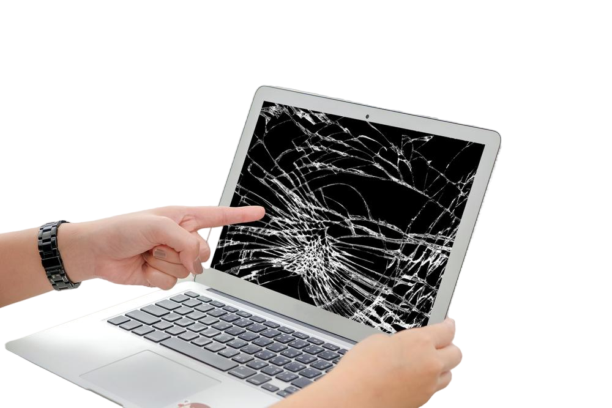
When you plan to purchase a laptop, you prefer MacBooks over anything else. Right? Ever wondered why a large number of laptop users opt for Macs? The sleek design, hassle-free experience and superior performance make the device most preferable.
As you keep using the device, you encounter certain technical glitches. Those technical problems can leave you frustrated. You have kept your Mac on charge, but it fails to charge.
There are some technical hiccups you may experience while working with a Mac. Which issues are they and how to fix them? In this blog, we have covered Macbook issues and their easy fixes.
Top Five Common Problems And Their Easy Fixes
1. Blank Screen:
While turning on your Mac, are you shocked to see a blank display? Do not fret. Seeing your device's screen blank can be shocking to you. There is a solution for it.
As you use a Mac laptop, you must know about the processor variants. Hence, you need to fix the problem in a different way.
For Intel processor,
-
When it comes to Intel Processor,
-
You need to press and keep holding the power button for nearly 10 seconds.
-
Now, press and release the power button at the same time.
-
In an instant, you are supposed to press and hold Command till you view the Apple logo.
If the blank screen still appears on the display, the technicians of the MacBook repair service Auckland store will fix the glitch professionally.
In case of Apple Silicon,
-
Keep the power button pressed for around 10 seconds.
-
If you see the startup options window, go to select options and then click Continue.
-
If you do not see the startup options window, hold off the power button and press and keep the power button in the holding position for next 10 seconds.
-
If the blank screen issue still continues, get in touch with the repair service technician.
2. Starting Issue Of MacBook
Even after you kept the power button pressed, your device is not getting started. You may see that your Mac laptop turns on and then turns off automatically. The solution is here.
-
You need to keep the power button pressed on your laptop for around 10 seconds.
-
Release the power button now. You may notice the device torbs on avd then turns off.
-
In case you do not see any change in your MacBook, you need to press and hold off the power button again.
-
You may see your device is turning on. But, if the device does not complete the startup process, follow the process once again.
-
If you have a problem in turning on your Mac, the skilled professionals of the MacBook repair in Ponsonby store are there to resolve the glitch.
3. Screen Flickering Issue
One of the best things about Mac laptops is its quality of the screen. As you use your device for months together, you may experience the flickering issue of the screen. The troubleshooting techniques are mentioned below.
-
Restart your Mac in safe mode. This will uninstall the apps temporarily.
-
If you notice the problems getting disappeared in the Safe Mode, it signifies a problem in the third party apps.
-
Now, uninstall the apps one by one to know which app is creating the problem.
4. Charging Issue
Do you notice Mac shutdowns abruptly? Are you not able to charge your MacBook after plugging in the device? This can be a charging issue. To know the fixes, follow the points enumerated below.
-
Check the connections carefully.
-
Check for faulty switches or loose connections, if any.
-
Check whether the adapter is accumulated with dust.
-
The next thing you need to do is to open the Battery Health. In case, it shows the instructions to change the battery, then replace it with the new one.
5. Spinning Beach Ball
If you get to see the sign of the spinning Beach Ball on your Mac laptop, this indicates that the system is functioning on any task that is yet to be completed.
If this problem appears on and off, the device may slow down the performance of your device. Follow the steps for the solution mentioned below.
-
You need to open the Activity Monitor to know which app eats up the most CPU resources.
-
Uninstall or delete apps that consume more CPU.
Some vital tips to follow:
-
Clean your MacBook from time to time.
-
For smooth functioning, send your device to the MacBook repair shop in Parnell Auckland for regular maintenance.
Final Thoughts
It is a fact that MacBooks are a great device to work with. With the passage of time, some technical glitches may come to surface. If you follow the steps for each technical problem, you can keep using your device for many years.
If any of the above technical issue troubles you and you are not able to fix them on your own, seek professional assistance from Erepairs N Spares now.
- Art
- Causes
- Crafts
- Dance
- Drinks
- Film
- Fitness
- Food
- Games
- Gardening
- Health
- Home
- Literature
- Music
- Networking
- Other
- Party
- Religion
- Shopping
- Sports
- Theater
- Wellness
- Politics
- IT
- Relationship
- Blockchain
- NFT
- Crypto
- Fintech
- Automobile
- Faith
- Family
- Animals
- Travel
- Pets
- Coding
- Comedy
- Movie
- Game
- Computer


