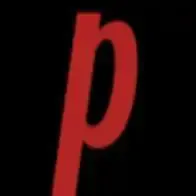Secure Your Site: Adding the Missing HSTS Header

Why HSTS Matters
The internet can feel like a wild west of security threats. Just think about the rise in HTTPS attacks. Data breaches have surged in recent years, resulting in millions of lost records. This not only destroys user confidence but also tarnishes your brand’s reputation.
How do we safeguard our websites? Enter HTTP Strict Transport Security (HSTS). This robust security feature is your website's first line of defense, ensuring that your visitors always use a secure connection. HSTS prevents man-in-the-middle attacks by enforcing secure connections, leaving hackers with fewer opportunities to exploit your site.
Understanding the HSTS Header
Deconstructing the HSTS Header Syntax
To implement HSTS effectively, let’s break down the header syntax. The main directive, max-age, instructs browsers how long to remember that the site should only be accessed over HTTPS. For example, setting max-age=31536000 tells browsers to remember this rule for one year.
Additional directives include includeSubDomains, which applies HSTS to all subdomains, and preload, allowing you to submit your domain to a list of sites that enforce HSTS automatically.
Benefits of Implementing HSTS
Implementing HSTS brings substantial benefits:
- Improved Security Posture: It significantly reduces chances of data interception.
- Enhanced User Trust: When users know a site protects their data, they feel safer engaging with it.
Method 1: Adding HSTS via Server Configuration (Apache)
Modifying Apache's .htaccess File
Adding HSTS to your Apache server can be straightforward. Here’s how:
-
Locate your
.htaccessfile in your website's root directory. -
Add the following line:
Header set Strict-Transport-Security "max-age=31536000; includeSubDomains; preload"
This simple code will ensure that browsers interact only via HTTPS.
If issues arise, double-check for conflicting directives in the file.
Configuring Apache's VirtualHost File
For a more thorough setup, modify the VirtualHost configuration:
-
Open your Apache configuration file.
-
Inside the relevant
<VirtualHost *:443>section, add:Header set Strict-Transport-Security "max-age=31536000; includeSubDomains; preload"
Remember to restart Apache for the changes to take effect.
Method 2: Adding HSTS via Server Configuration (Nginx)
Modifying the Nginx Configuration File
Setting up HSTS on Nginx isn’t difficult. Follow these steps:
-
Open your Nginx configuration file, often found in
/etc/nginx/sites-available. -
Within your server block for HTTPS, include this line:
add_header Strict-Transport-Security "max-age=31536000; includeSubDomains; preload" always;
This ensures that HSTS is applied consistently.
Be cautious about syntax errors, which can cause Nginx to fail on restart.
Testing Nginx HSTS Implementation
To confirm your HSTS setup worked, use web-based tools like HSTS Test or a browser's developer tools. Keep monitoring your HSTS implementation to ensure everything runs smoothly.
Method 3: Adding HSTS using a CDN (Content Delivery Network)
Choosing a CDN with HSTS Support
Not all CDNs support HSTS, so choose wisely. Notable providers include:
- Cloudflare: Offers easy HSTS configuration.
- Amazon CloudFront: Supports custom headers for HSTS.
Make sure the CDN you select fits your business needs and offers reliable security features.
Configuring HSTS through your CDN Dashboard
To enable HSTS through a CDN, log into your CDN dashboard and follow the respective steps. For example, on Cloudflare:
- Go to the SSL/TLS settings.
- Scroll down to HSTS and enable it.
- Specify the required settings, like
max-ageandincludeSubDomains.
Each CDN has slightly different routes, so reference their guides for specifics.
Testing and Monitoring Your HSTS Implementation
Utilizing Online HSTS Testers
Verify your implementation using tools like:
These platforms provide detailed reports and identify any potential weaknesses in your setup.
Ongoing Monitoring and Maintenance
HSTS isn’t a one-time setup. Regular testing and updates are essential for preserving your website's security. Schedule periodic checks to ensure compliance and address any emerging vulnerabilities immediately.
Conclusion: A More Secure Website Through HSTS
HSTS is a crucial part of any website’s security strategy. It provides significant protection against common internet threats and boosts user confidence. Whether you choose to implement it via Apache, Nginx, or a CDN, following these steps will enhance your site's security posture.
Key Takeaways: Recap of HSTS benefits and implementation steps
- HSTS prevents man-in-the-middle attacks, protecting user data.
- Implementation methods vary across server types.
- Regular monitoring ensures ongoing security.
Further Reading & Resources
Take action now! Secure your site with HSTS and protect your users today.
- Art
- Causes
- Crafts
- Dance
- Drinks
- Film
- Fitness
- Food
- Juegos
- Gardening
- Health
- Home
- Literature
- Music
- Networking
- Other
- Party
- Religion
- Shopping
- Sports
- Theater
- Wellness
- Politics
- IT
- Relationship
- Blockchain
- NFT
- Crypto
- Fintech
- Automobile
- Faith
- Family
- Animals
- Travel
- Pets
- Coding
- Comedy
- Movie
- Game
- Computer