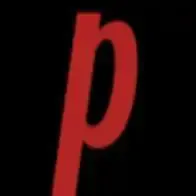Gesponsert
Bei deinem Konto anmelden
Sie müssen sich einloggen, um diese Seite zu sehen
Sie haben noch kein Konto? Registrieren
Anmeldung für ein Konto
Sie haben bereits ein Konto? Anmelden